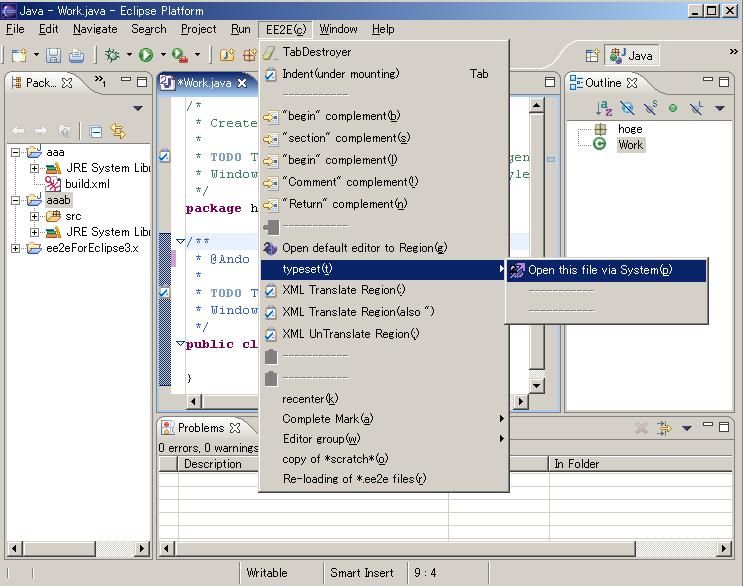EE2E
Welcome to the webpage of EE2E
(Emacs Enviroment to Eclipse) project!
EE2E is a project that
provides Eclipse
with environment which is easy to use as plug-in
in Emacser
(yatex/yahtml,
epo).
Now Edtion!
Download
-
Use the following URL in a Site Bookmark
in the update manager:
http://park.ruru.ne.jp/ando/work/who/update/
http://park.ruru.ne.jp/ando/work/who/updateCdt/
(for CDT)
To install EE2E from the update site,
in the Help menu select
Software Updates
and then Find and Install,
Select Search
for new features to install
and click Next.
Click New Remote Site
to add an update with the URL provided above,
and then expand the site node to reveal the available
downloads.
-
http://sourceforge.jp/projects/ee2e/
(download)
How to use EE2E
Push a TAB key!
Then, it will indent!!
This is the most important function of EE2E.
Target
- Java-mode
- When the TAB key is pressed,It indents.
- XML-mode
-
When the TAB key is pressed,It indents.
A complement input is performed.
- target XML langage
XHTML,
xsl,
Apatch-Ant,
JSP
(Java server page/
JSTL/
Struts),
Smart Doc,
Relaxer,
web.xml(Jakarta-Tomcat),
server.xml(Jakarta-Tomcat),
struts-config.xml(Struts),
Tag libraly(Struts),
jnlp,
Xi,
normal XML,
toc.xml(Eclipse),
and EE2E-XML
- D-mode
- When the TAB key is pressed,It indents.
Coloring
-
SNMP
-macro-mode
-
Coloring
A complement input is performed.
-
teraterm
-macro-mode
-
Coloring
A complement input is performed.
- New Wizard
-
EE2E can insert a default text for language dependence setup.
- EE2E CDT (For C/C++ Language)
- EE2E can be used together with
CDT.
(*) Separately, EE2CDT Plugin(Fragment) is required.
- EE2E CS (For C# Language)
- EE2E can be used together with
C# plugin.
(*) Separately, EE2CS Plugin(Fragment) is required.
How to use EE2E editor
- File open
[File]->[new]->[Other]->[EE2E project]
- Simple usage
[Package Explorer]->popup menu->[Open With]->[EE2E Editor]
- Heave usage
[Window]->[Preferences]->[Preferences] Dialog->[Workbentch]->[File Associations]->
[File types]->[Java]->A default is changed.
Functional introduction of EE2E.
- The function which massacres a tab character and
is changed into the blank of four characters
-
[TAB]
It will indent, if the [tab] key is pressed.
-
[Alt]-c s
section type complement
A single tag is complemented like <img src="..." />
-
[Alt]-c b
begin type complement
An enclosure tag is complemented like <a href="...">foo</a>
-
[Alt]-c l
learge type complement
An enclosure tag is complemented like <b>bold</b>
(A thing with an attributive meaning)
-
[Alt]-c !
A comment line is inputted.
-
[Alt]-c n
A new-line is inputted.
-
[Alt]-c i
The complement of iteration.
For example,
If this function is performed in <ul></ul>,
<li></li> is complemented.
-
[Alt]-c g
The file specified by region is opened.
-
[Alt]-c t p
Open the system editor.
-
[Alt]-c t r
Open derivation resource by default editor.
For example:
When the file("index.sdoc") is active,
if this function is performed ,
then it will open the "index.html" file.
- A new-line is inputted.
-
[Alt]-c <
The selection range is commented.
(*) In EE2ECDT,"#if" delete function is realized.
-
[Alt]-c >
The selection range is uncommented.
(*) In EE2ECDT,mini format is realized.
-
[Alt]-c ;
& of selection within the limits etc. is set to &.
-
[Alt]-c :
& of selection within the limits etc. is set to &.
-
[Alt]-c a
Special characters, such as <, are inputted.
-
[Alt]-c w 1--9
Editor group
windows.el
was transplanted
- Scratch buffer function
- Setting
[Window]->[Preferences]->[Preferences] Dialog->
[EE2E]
ando@park.ruru.ne.jp